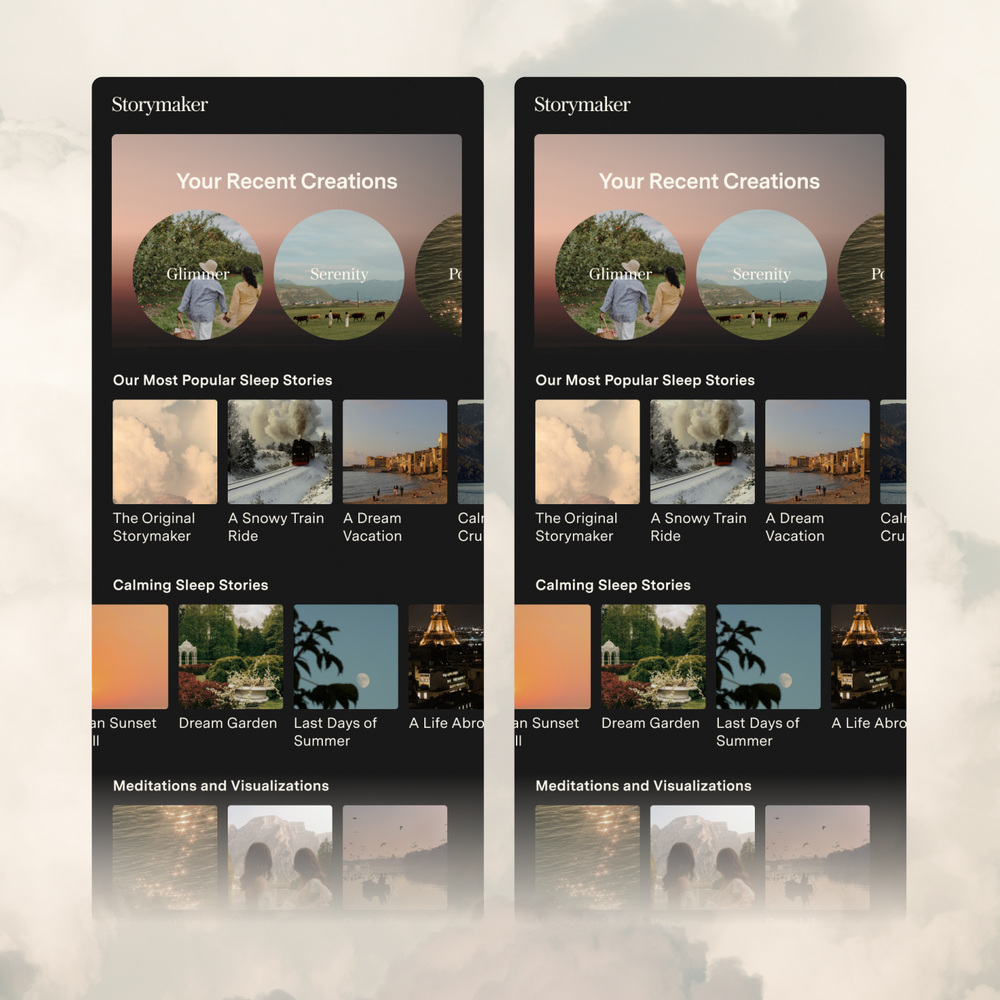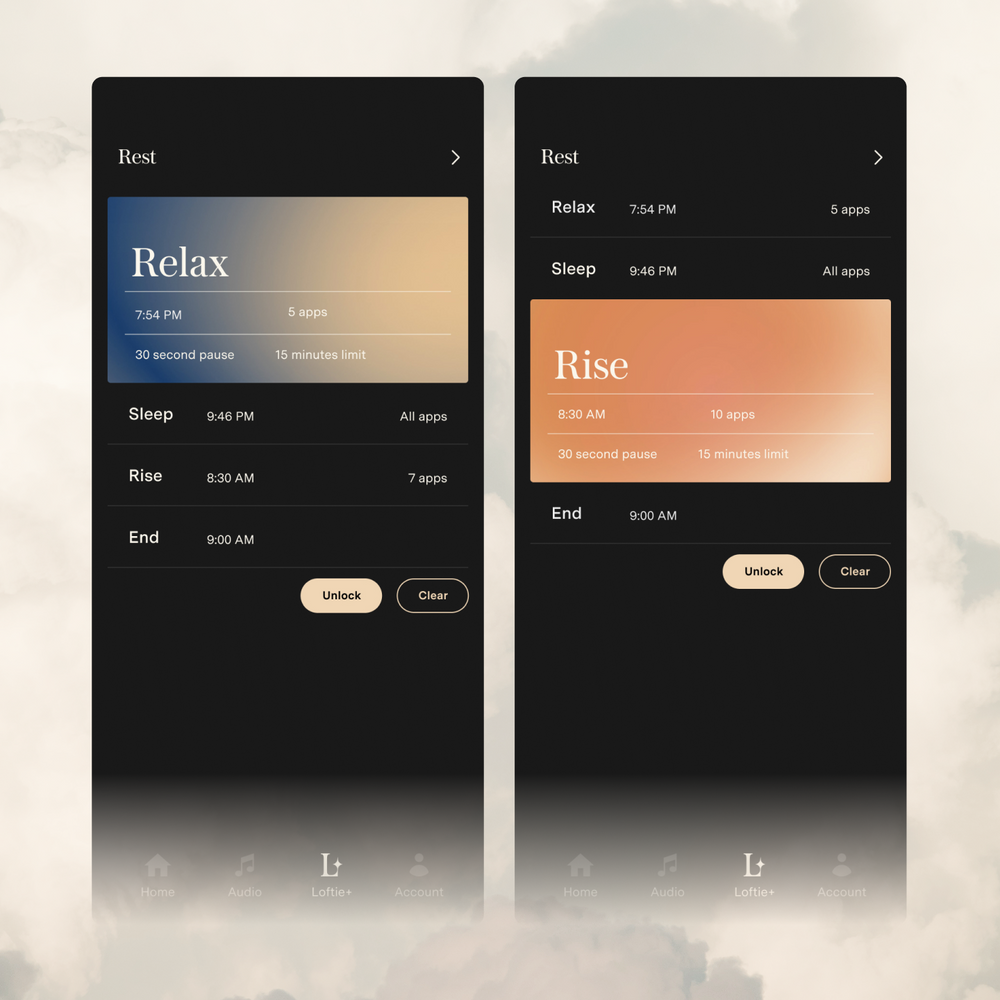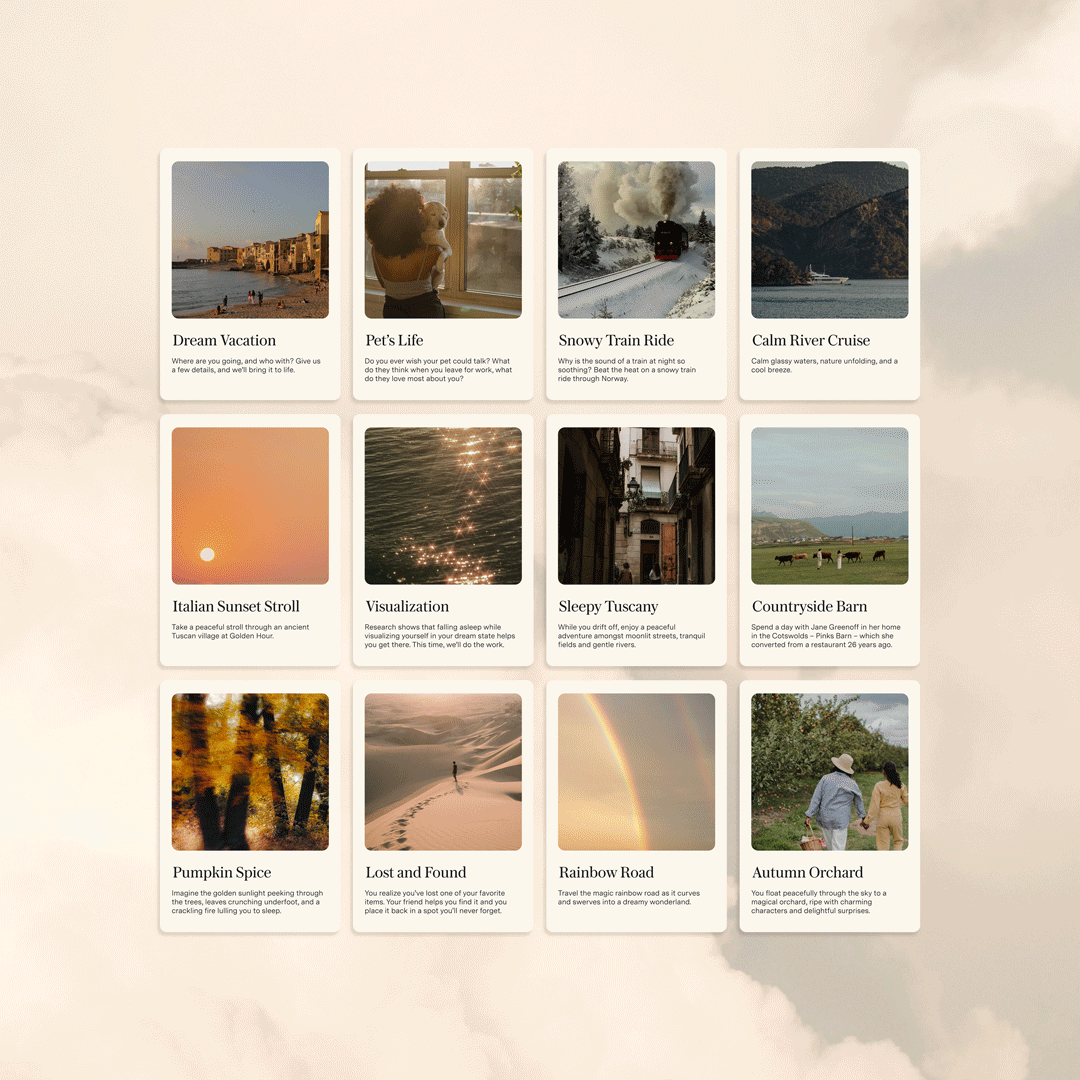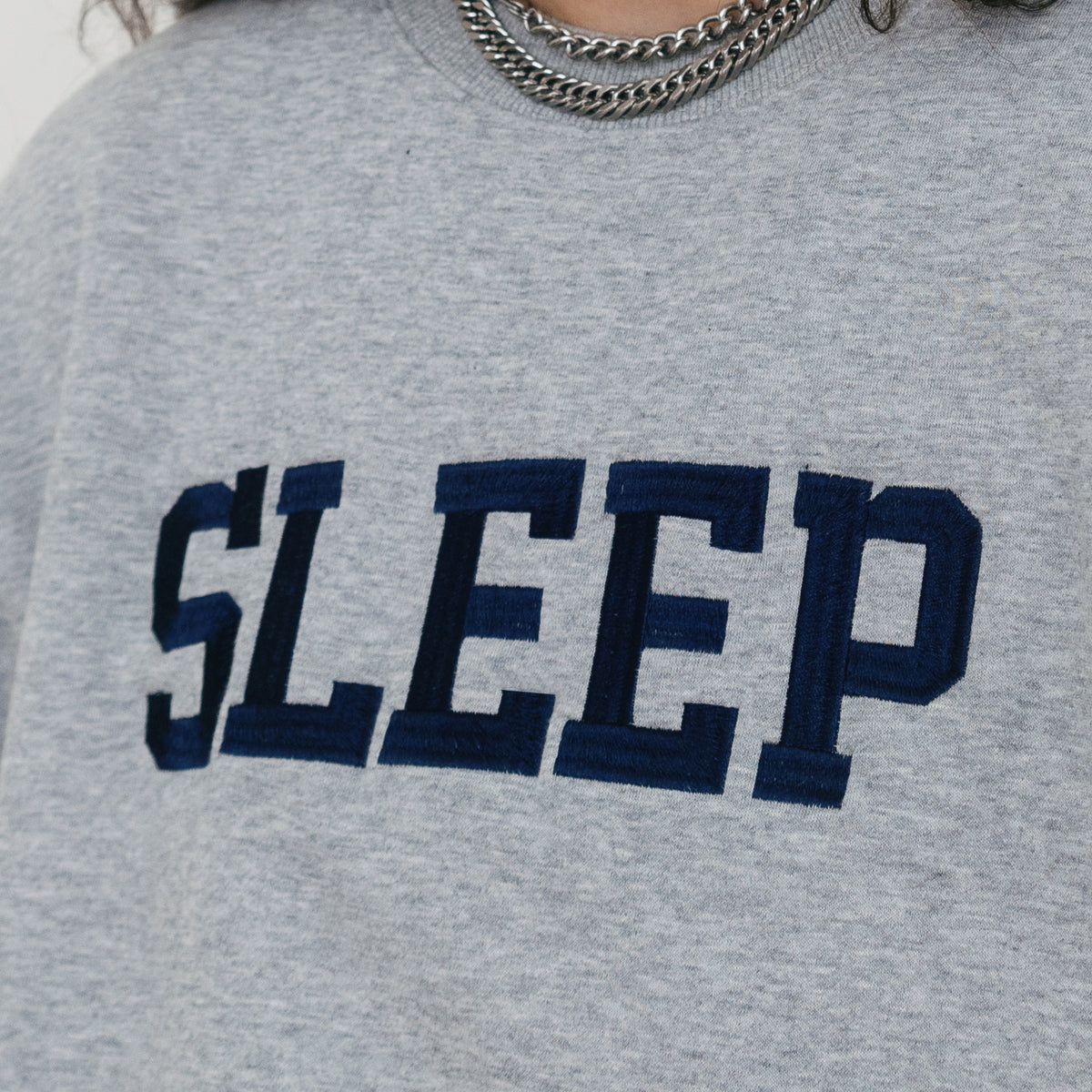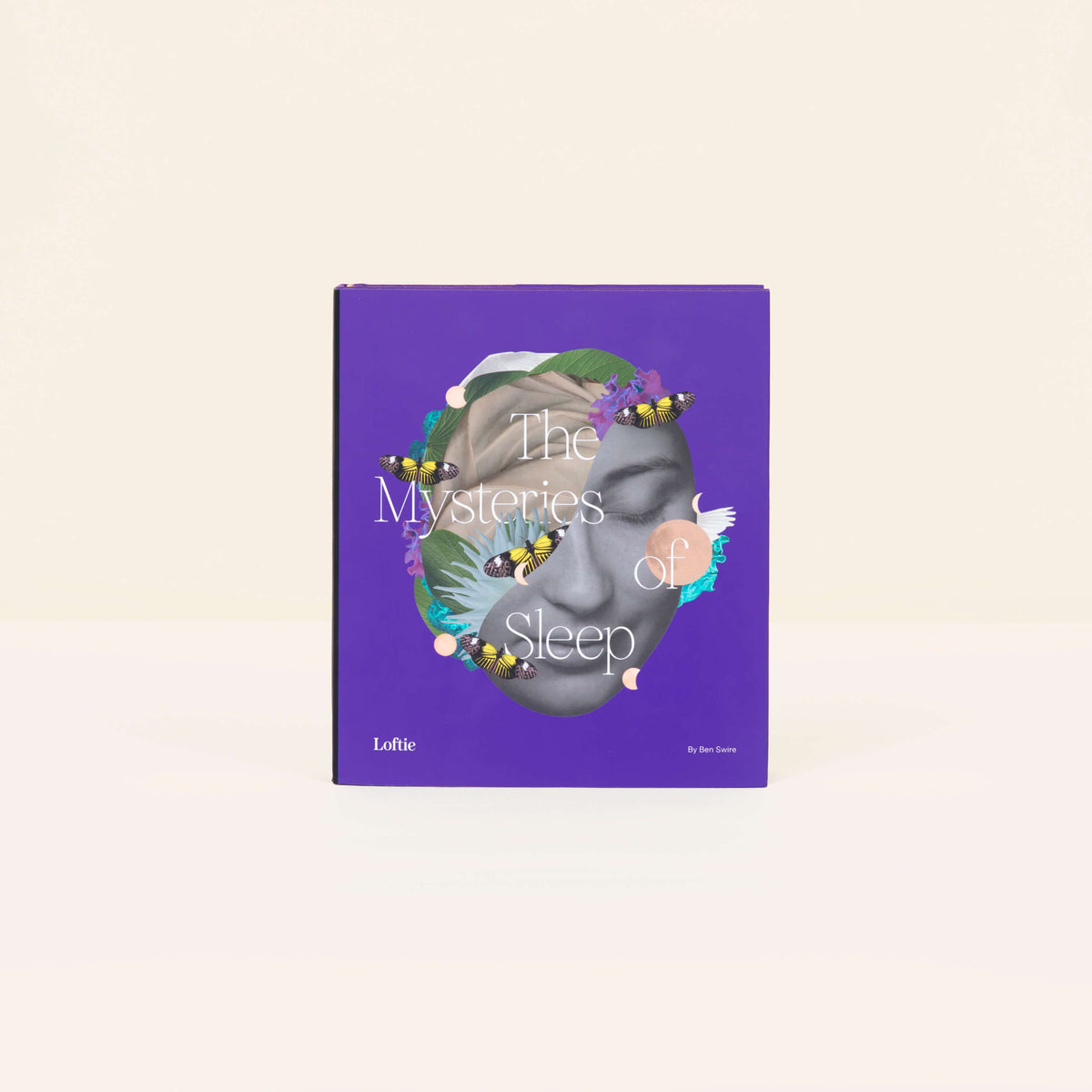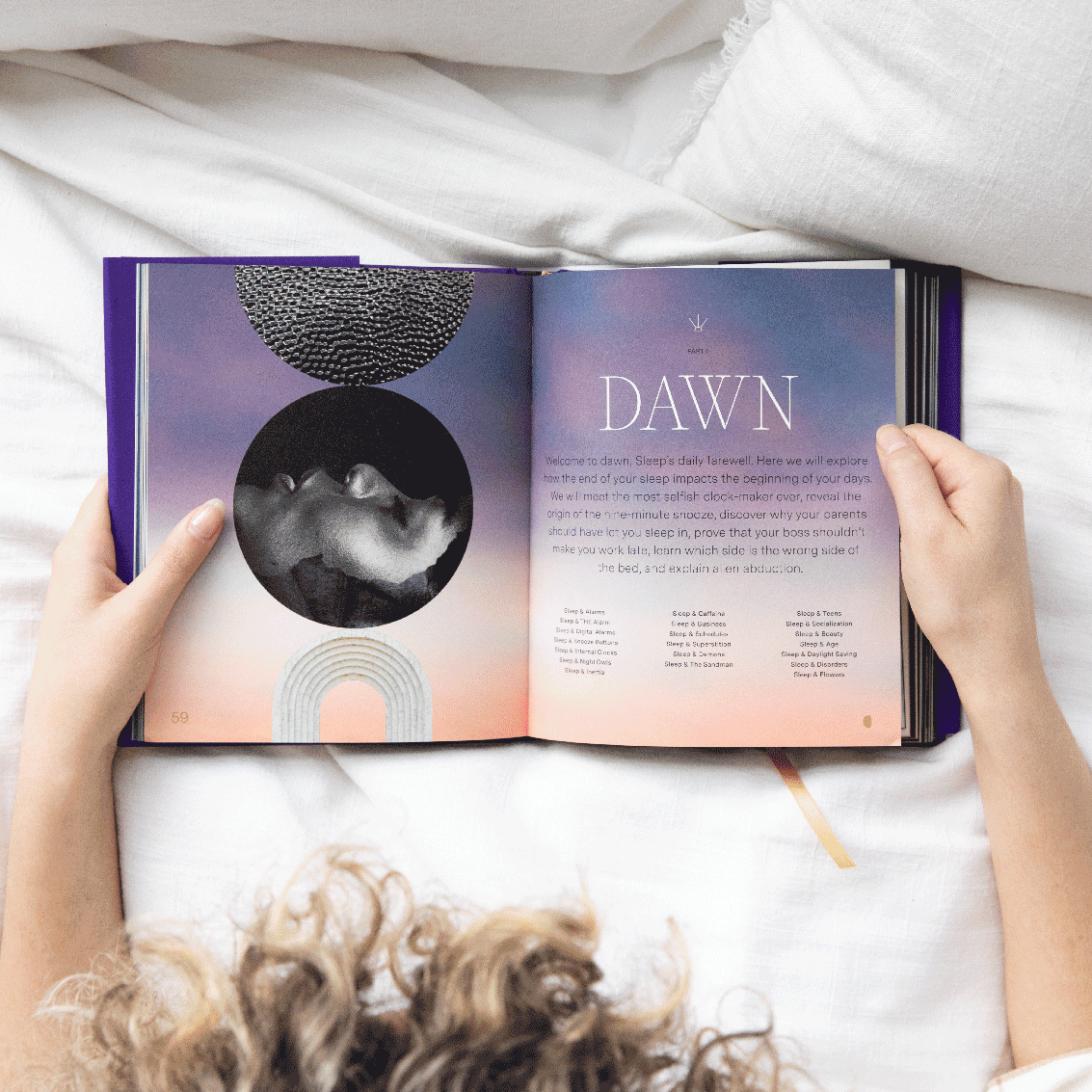Loftie Hospitality & Spa
Sleep is the most important factor in a guest’s stay. Let Loftie help.
Help your guests fall asleep, stay asleep, and wake up refreshed with Loftie.
SITE-SPECIFIC CUSTOM AUDIO
We'll work with your team to create custom audio content, be it a history of the property or an intro session from the yoga studio next door.
EASY RESET
A few seconds is all it takes to reset a Loftie for the next guest so you can be sure you won’t be hearing about an alarm set by the last guest.
MANAGEMENT VIEW
See all your devices through a custom web portal to remotely monitor and reset.
Where you can find us

The Proper
Santa Monica, California

Grand Wailea
Maui, Hawaii

Salobre Hotel Resort & Serenity
Gran Canaria, Spain

Orlando, Florida

The Bower Coronado
Coronado, California

Terra
Palm Springs, California

Denver, Colorado

Orlando, Florida

Atlanta, Georgia

Los Angeles, California

Los Angeles, California

Portland, Maine

Union Hotel
Toronto, Canada

Hallmark Inns
Oregon

Farmington, Pennsylvania

New York, New York

Whalers Inn Mystic
Mystic, Connecticut

Element Basalt- Aspen by Marriott
Basalt, Colorado

Element Atlanta Midtown by Marriott
Atlanta, Georgia

Moab, Utah

Element Orlando Universal Blvd by Marriott
Orlando, Florida

Element Philadelphia Downtown by Marriott
Philadelphia, Pennsylvania

Element Santa Clara by Marriott
Santa Clara, California

100+ Equinox Clubs
We worked with Equinox to equip every massage treatment room across their 100+ clubs with the Loftie Clock. The Loftie Clock is as much about the wind-down as it is the wake-up, which makes it perfect for a spa setting. Its subtle display won’t ruin the mood, and there’s no microphone so you won’t be hearing, “Sorry, I didn’t get that?” With 30 calming sounds, plus loads more meditations, sound baths, and breathwork sessions, we’re positive the Loftie Clock will add an extra layer of calm to your guests’ experience.
Let’s Talk
Designed for peace of mind
Staying at a hotel with Loftie?
Rest, Relax, and Recharge with Loftie Rest

Loftie+ Content Library
Listen to your Loftie audio anywhere, anytime with the Loftie app. Regular releases expand the library with classic books, meditations, educational pieces, poetry, ASMR, exclusive partnerships, and more.
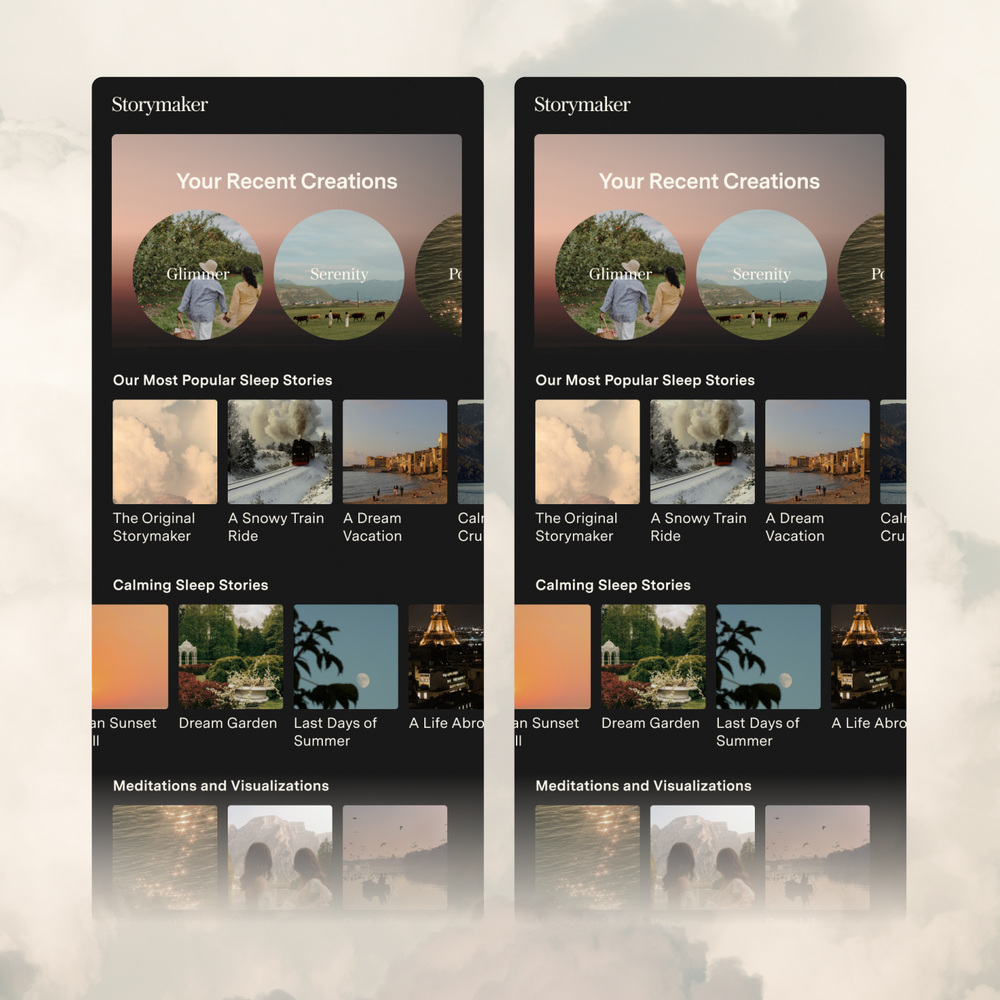
Storymaker
Create personalized audio content to include your name and favorite things. Make as many as you wish. Every track you make saves in your app and clock so you can listen again.

Wind Down Routines
Create a consistent routine by customizing and automating your favorite Loftie tracks to play before bed. When you want and for however long you want.
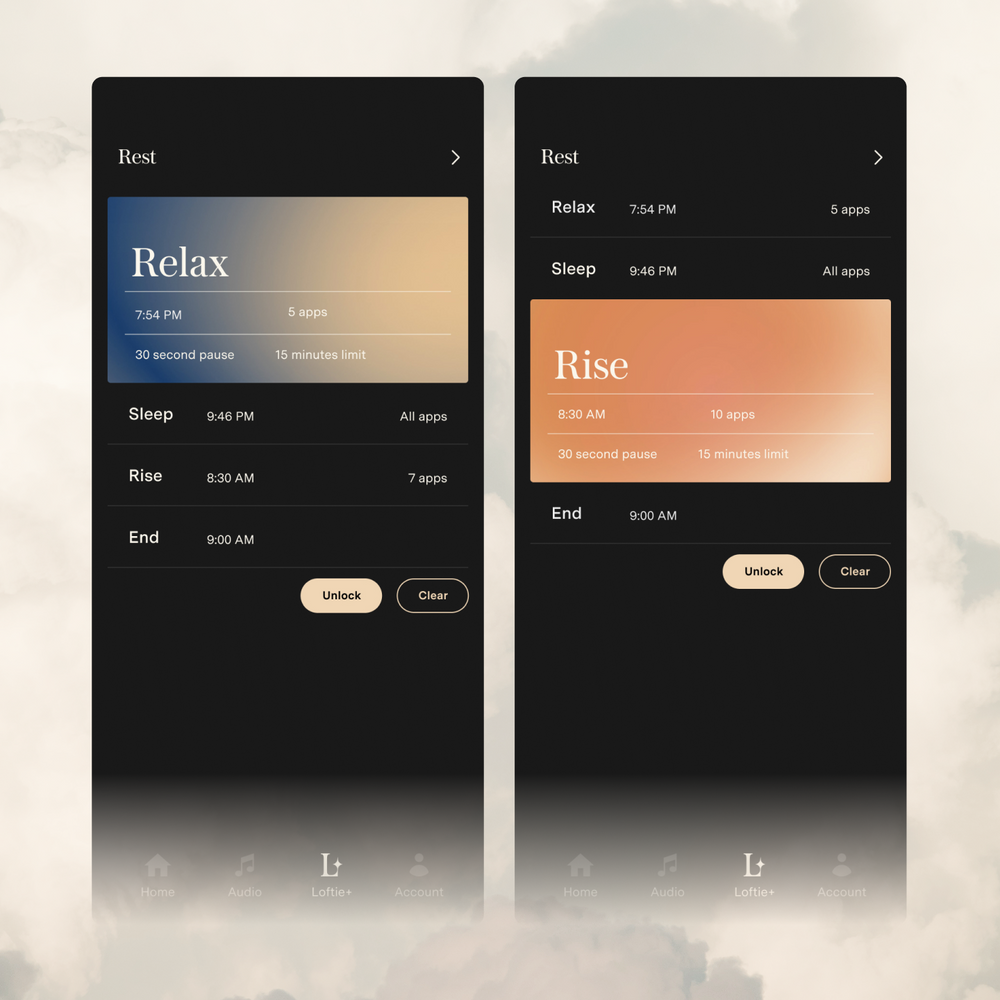
Rest
Ditch the doomscroll! Rest is a four part sequence of app blocking designed to help reduce screen time at the start and end of your day, allowing your brain and body to transition into and out of sleep.

Night School and Sleep Coach
A six-part sleep course rooted in science that provides you education and bitesized lifestyle changes for better rest and an AI-powered coach to support your on your journey to better sleep.
Loftie+ Content Library
Listen to your Loftie audio anywhere, anytime with the Loftie app. Regular releases expand the library with classic books, meditations, educational pieces, poetry, ASMR, exclusive partnerships, and more.
Storymaker
Create personalized audio content to include your name and favorite things. Make as many as you wish. Every track you make saves in your app and clock so you can listen again.
Wind Down Routines
Create a consistent routine by customizing and automating your favorite Loftie tracks to play before bed. When you want and for however long you want.
Rest
Ditch the doomscroll! Rest is a four part sequence of app blocking designed to help reduce screen time at the start and end of your day, allowing your brain and body to transition into and out of sleep.
Night School and Sleep Coach
A six-part sleep course rooted in science that provides you education and bitesized lifestyle changes for better rest and an AI-powered coach to support your on your journey to better sleep.