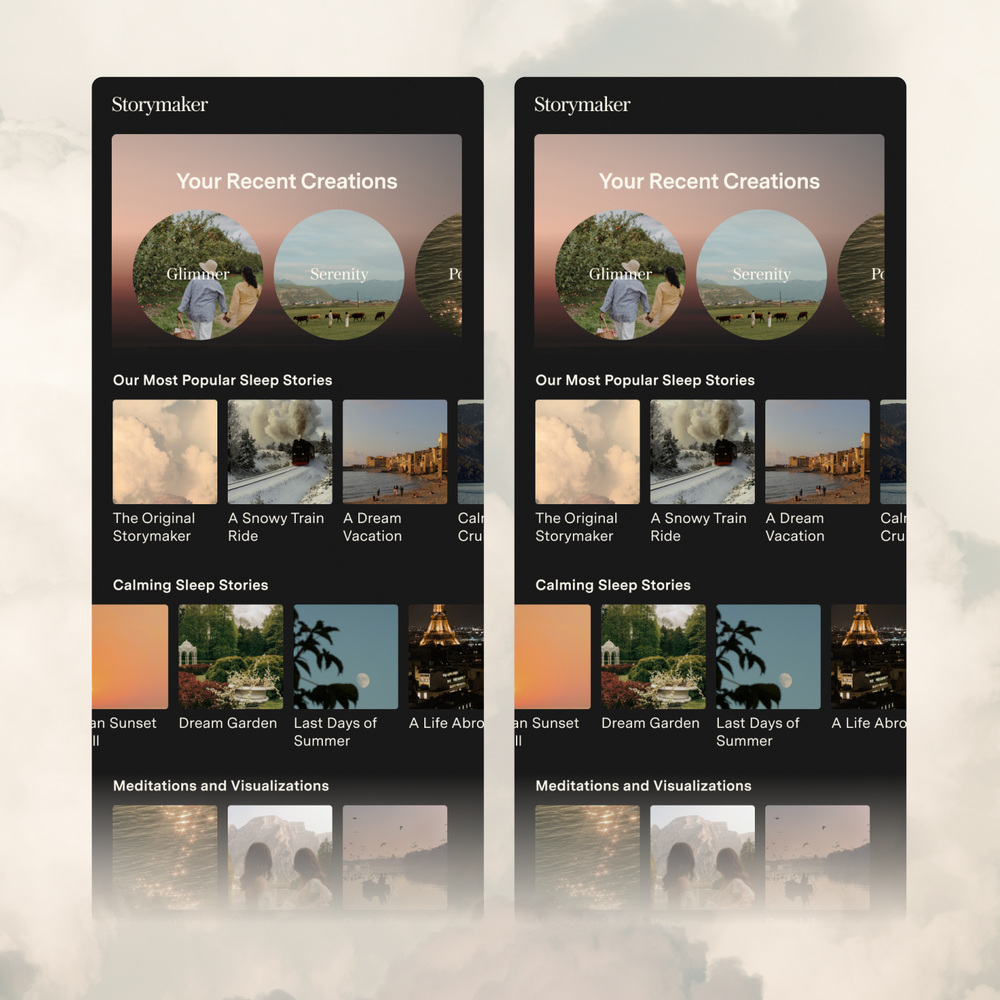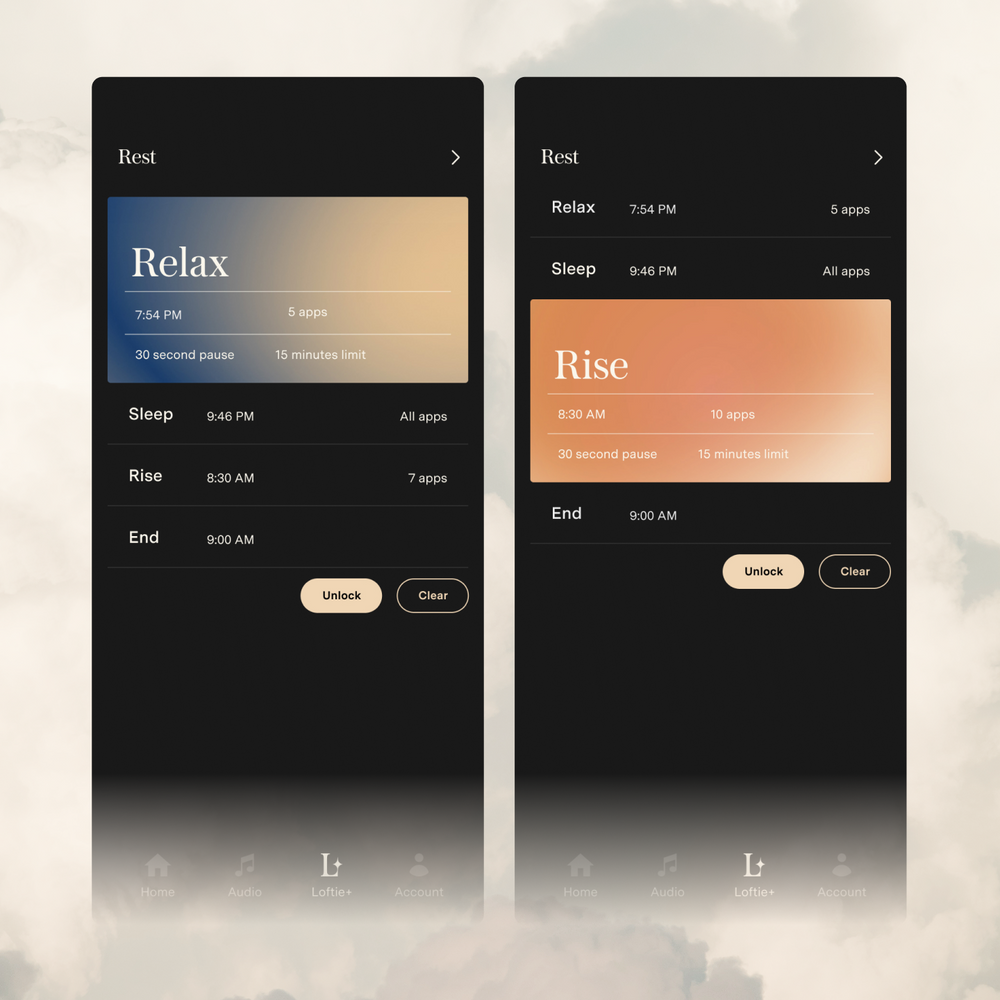Wind Down Routine 101
What is Wind Down?
Routines is a Loftie+ exclusive feature that automatically schedules a sequence of Loftie audios to guide you through your morning or night routine. Your night routine is called “Wind Down”.
The Wind Down Routine is made up of 3 parts: Unwind, Lullaby, and a Sleep Timer, and is tied to your Bed Signal.
- Unwind: Begin by selecting your Unwind. This is a non-looping track designed to help you wrap up your day and clear your head—whether with a bedtime story, meditation, sound bath, or music. You can sample the audio by tapping on the track, and press the stop icon at the top right to stop the sample.
- Lullaby: Next, choose your Lullaby. This is a looping track meant to drown out external noises and help you drift off to sleep. You can sample these tracks too!
- Sleep Timer: This determines how long the Lullaby plays before stopping. If you prefer the Lullaby to play all night, you can select None.
How to Set Up
- Open the App: Start by opening your schedule in the Loftie app.
- Set Your Bed Signal: Choose a time to begin winding down. We recommend working backward from your wake-up time, subtracting 8 hours for optimal sleep.
- Customize Your Routine: Tap “Wind Down Routine” on the Bed Signal page. This will open the edit page and you'll be able to configure and sample the three parts of your Wind Down.
- Save Your Settings: Don’t forget to press “Save” before exiting.
How to Use
- When your Bed Signal goes off, let it play or press the arrow button on your Loftie Clock to move to the next step.
- Your Unwind audio will start—skip it if you’re already sleepy.
- Finally, enjoy your Lullaby to drift off to sleep.