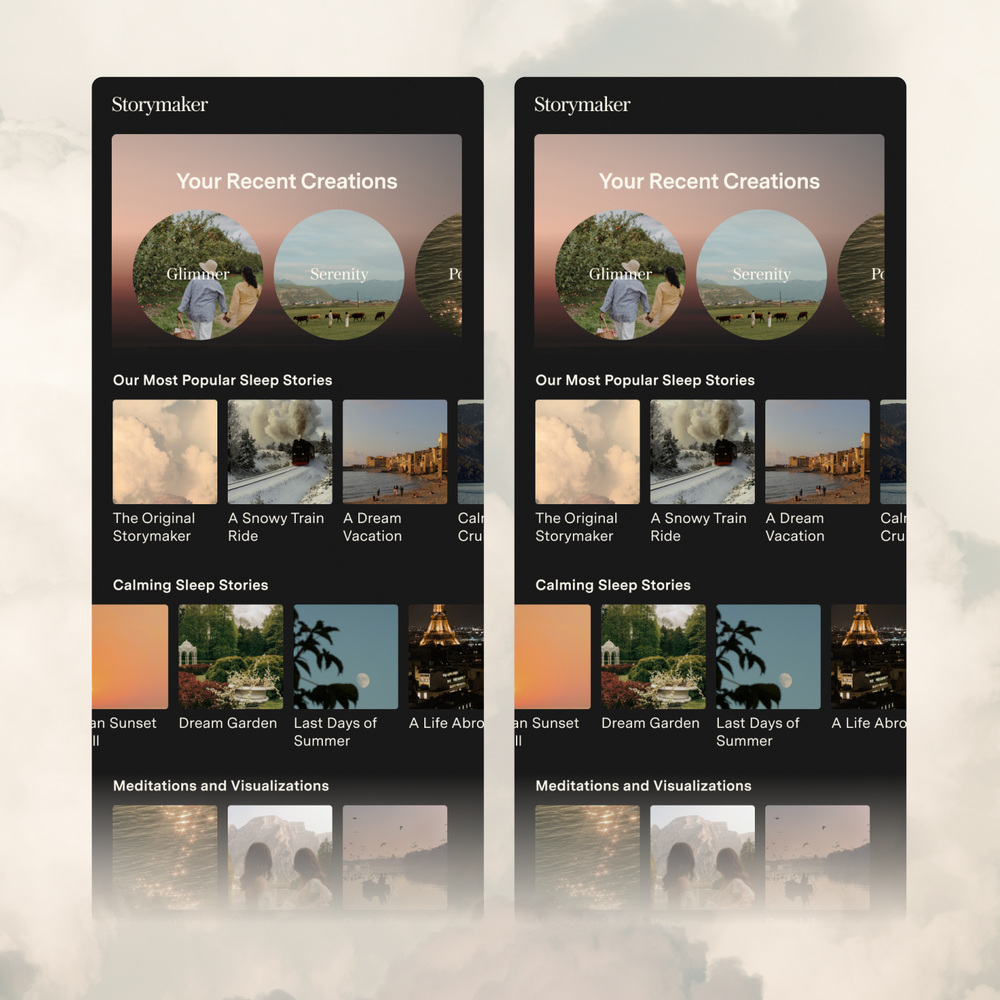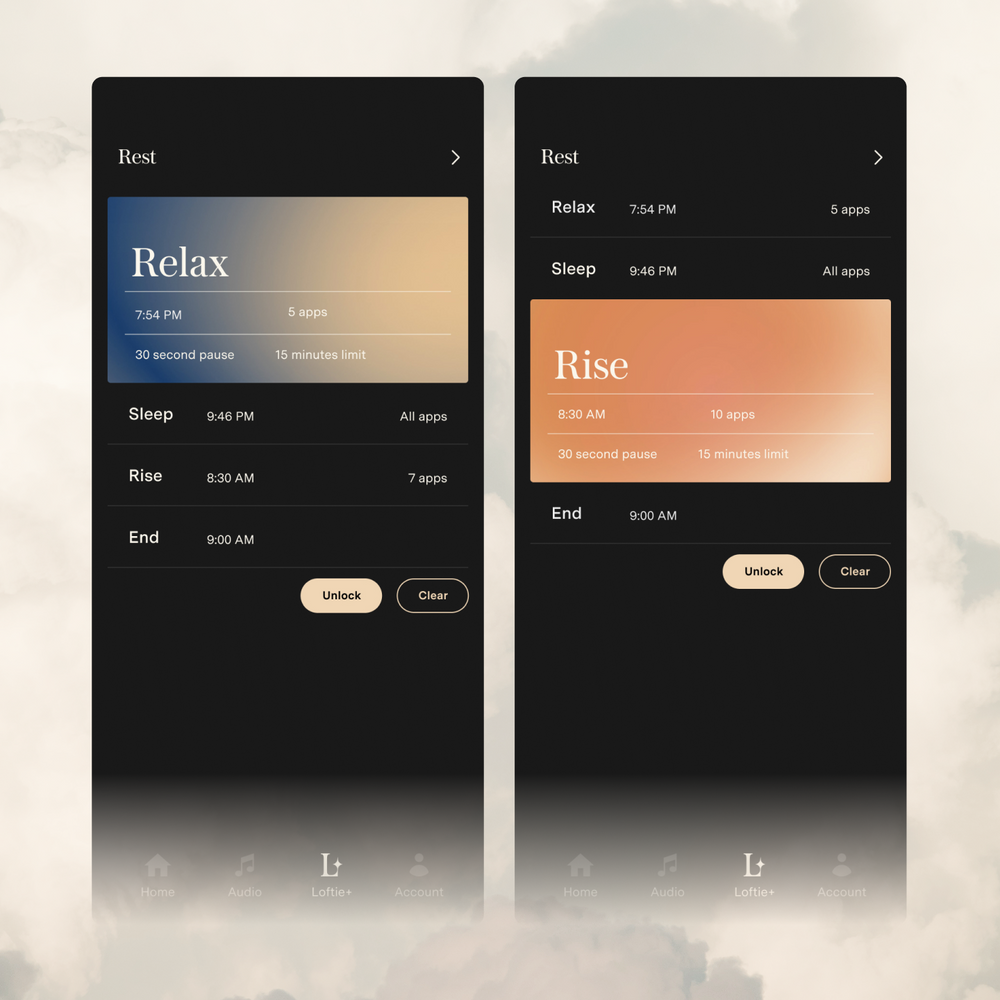Use: Sounds
We understand how important it is for the sounds on Loftie to function properly. Please use the following guide if you're experiencing any issues with the sounds on your clock.
Check the volume:
Confirm that the volume is up for both the main volume control and for your alarm volume. You can find the general volume under Settings and the alarm volume under Alarms -> Settings on the clock.
Seeing a "!":
If you see an exclamation point next to any audio tracks on your Loftie Clock, don't worry. Your Loftie is background downloading and it is a normal part of the update process. Your Loftie is updating, reformatting, or redownloading these files and may need up to a few hours before finishing, depending on the file size and the WiFi speed.
Please leave your Loftie plugged in and connected to a 2.4ghz WiFi signal during updates. Also, playing other audio files will pause background downloading. It will resume again once audio is no longer playing. Learn more here.
Need more help?
If you still have no luck after trying the steps listed above, please contact us at support@byloftie.com and include:
-
The serial number on the bottom of your device
-
Details of what you are experiencing
-
What issue with sounds are you having and when does it occur
-
What you have tried so far
-
A video of the sound issue if possible
-