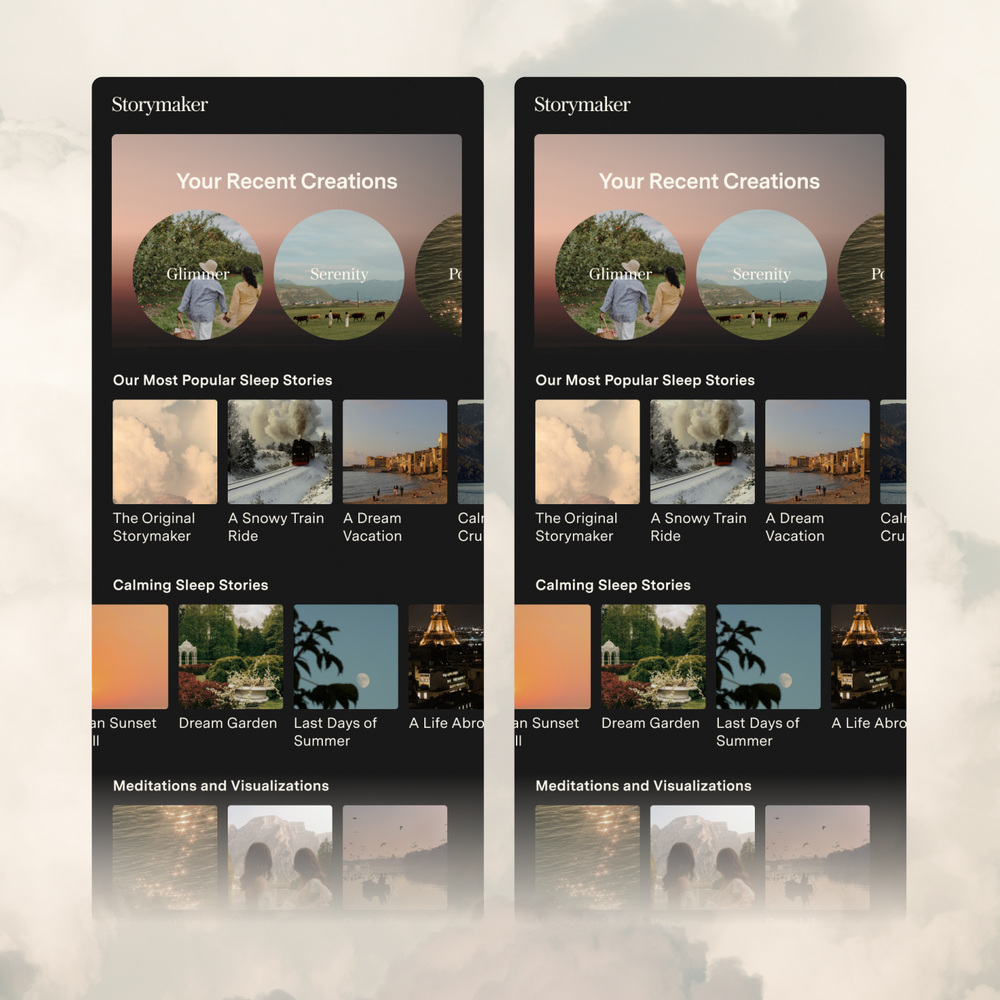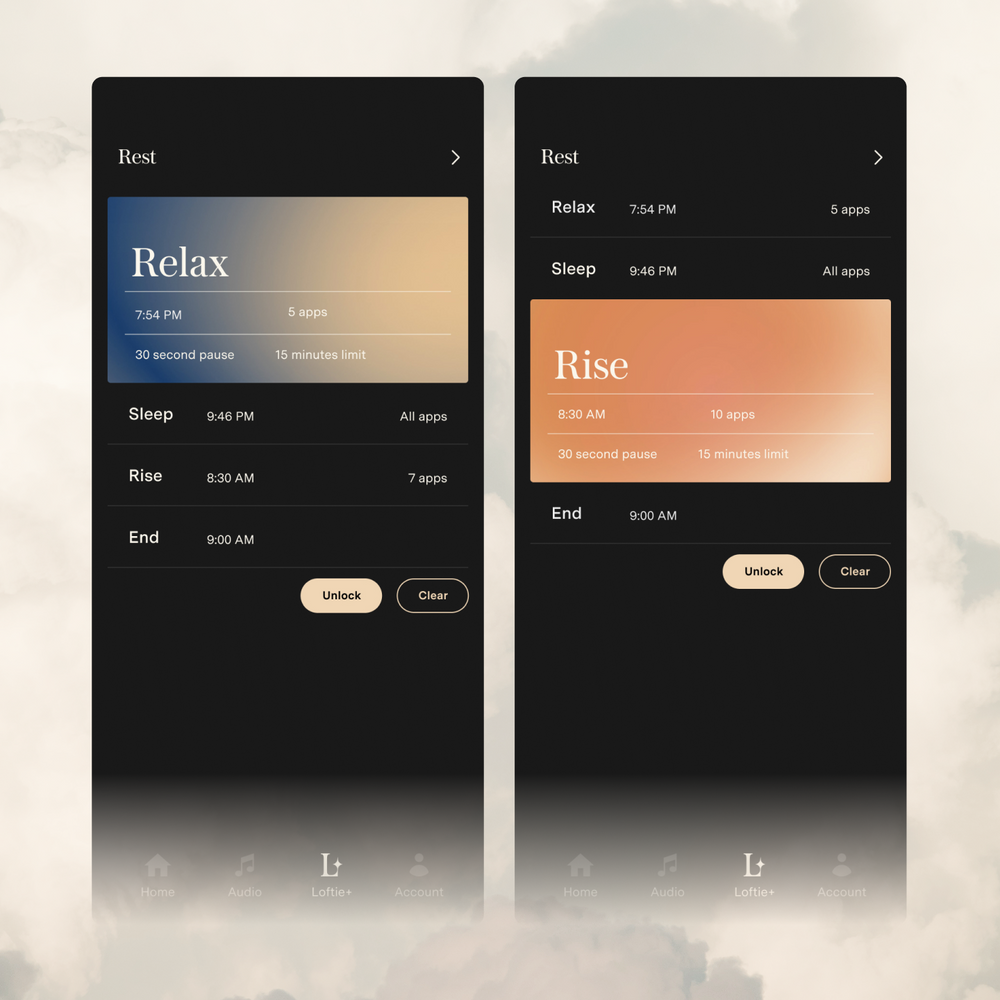Loftie App
Loftie’s goal is to make it easy breezy to leave your smartphone behind when you head for the bedroom. So we made our app completely optional!
After you set up your Loftie, and you're seeing the correct time, all functionality and more is available on the Loftie itself. You don't need the app to use Loftie.
However, if you're not quite ready to kick your phone out of the bedroom, no worries, we have an app for that!
Download the Loftie App
With the Loftie app you can control:
-
Sound volume
-
Nightlight brightness
-
Create and edit alarms
-
Set and unset alarms
-
Toggle between 24 and 12-hour time
-
Set your Bed Signal (what's that?)
Please note: if you make multiple updates to Loftie in the app quickly, it may take a few seconds to properly sync with your Loftie.
Control Loftie from the App
After you've successfully connected your Loftie to your WiFi network, you're ready to pair your Loftie to the app.
Open the app and select the option Setup the Loftie App.
Follow the steps to get a pairing code on your Loftie and enter it on the app to sync the two devices. Then you are good to go!
If you're experiencing issues with the app -- check out our FAQ section.
Questions? Suggestions? Thinking about a weird dream you had? We'd love to hear from you! Send us an email at support@byloftie.com