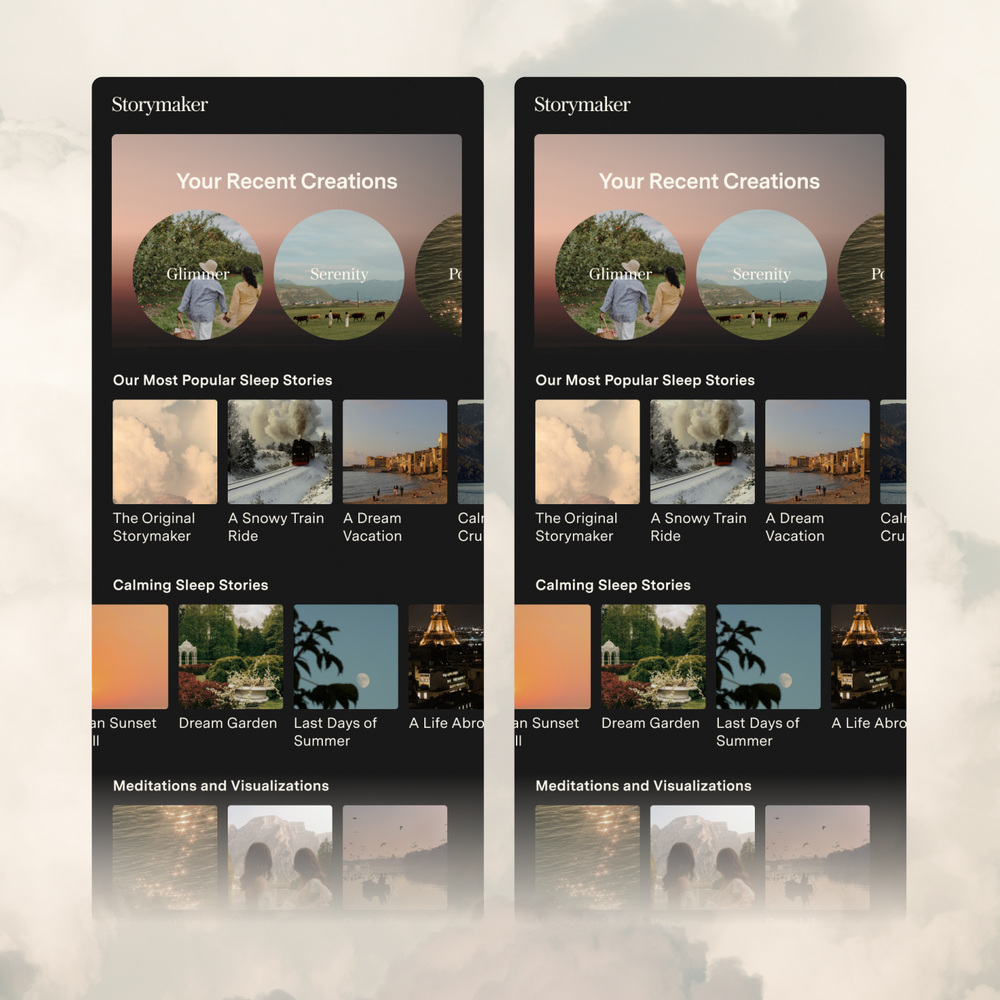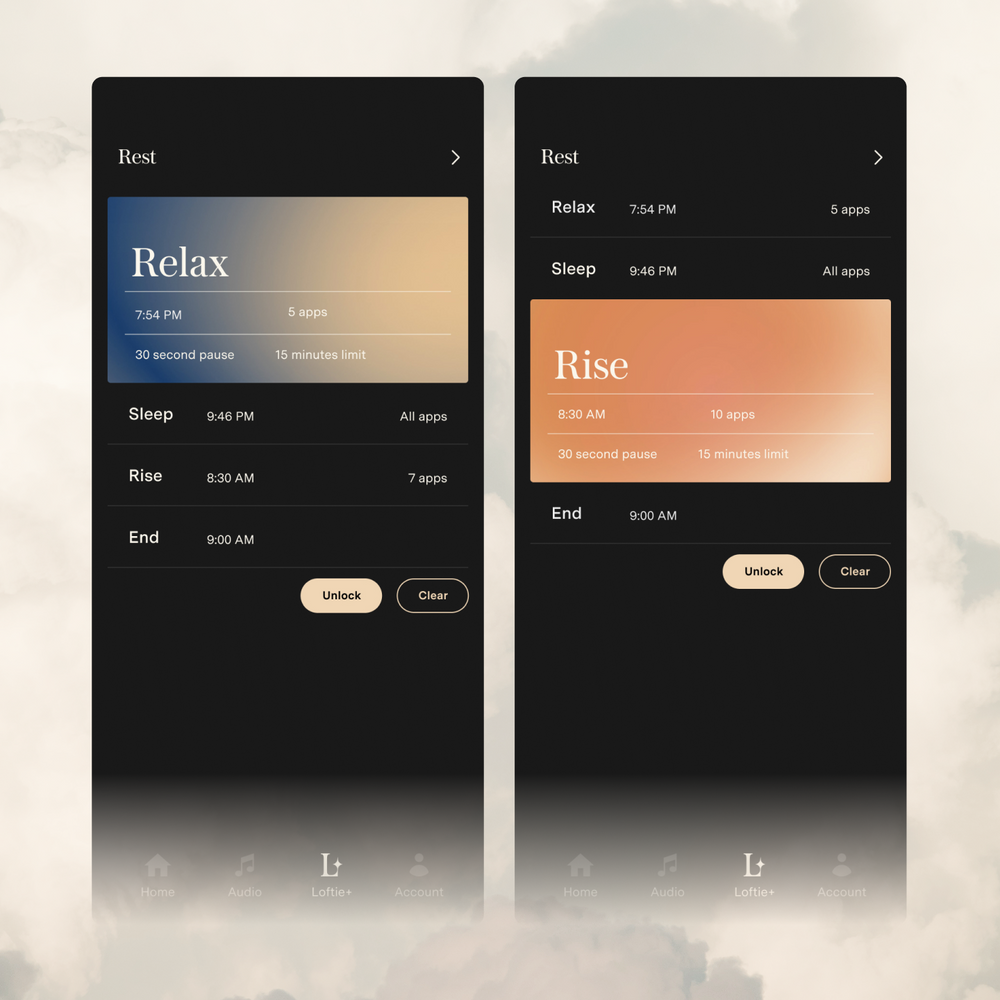Set Up: Missing WiFi Network
The Loftie app is scanning for all available WiFi networks in range. Please double-check the following if you are not seeing your network displayed:
2.4 GHz Network:
The Loftie Clock requires a 2.4 GHz network connection so the app will only pick up and display 2.4 GHz networks. Most home routers broadcast both 2.4 GHz and 5 GHz networks.
In some cases, these networks might co-exist under the same name and the router automatically assign devices to channels. (This doesn't always work seamlessly and you may need to create a guest network.) Other times, the signals are separate and available as two separate networks. If you don’t see the name of the network you normally connect to, check to see if there is another network picked up by Loftie that might be your 2.4 GHz network.
Blocked Devices:
We recommend checking your router's management systems in case your clock wasn't accidentally blocked by your router's settings, a roommate, or a spouse. Loftie's manufacturing ID may appear as "espressif."
Need more help?
If you are unable to pinpoint why your network is not displayed, please contact us at support@byloftie.com, and include:
-
S/N on the bottom of your clock
-
make and model number of your router