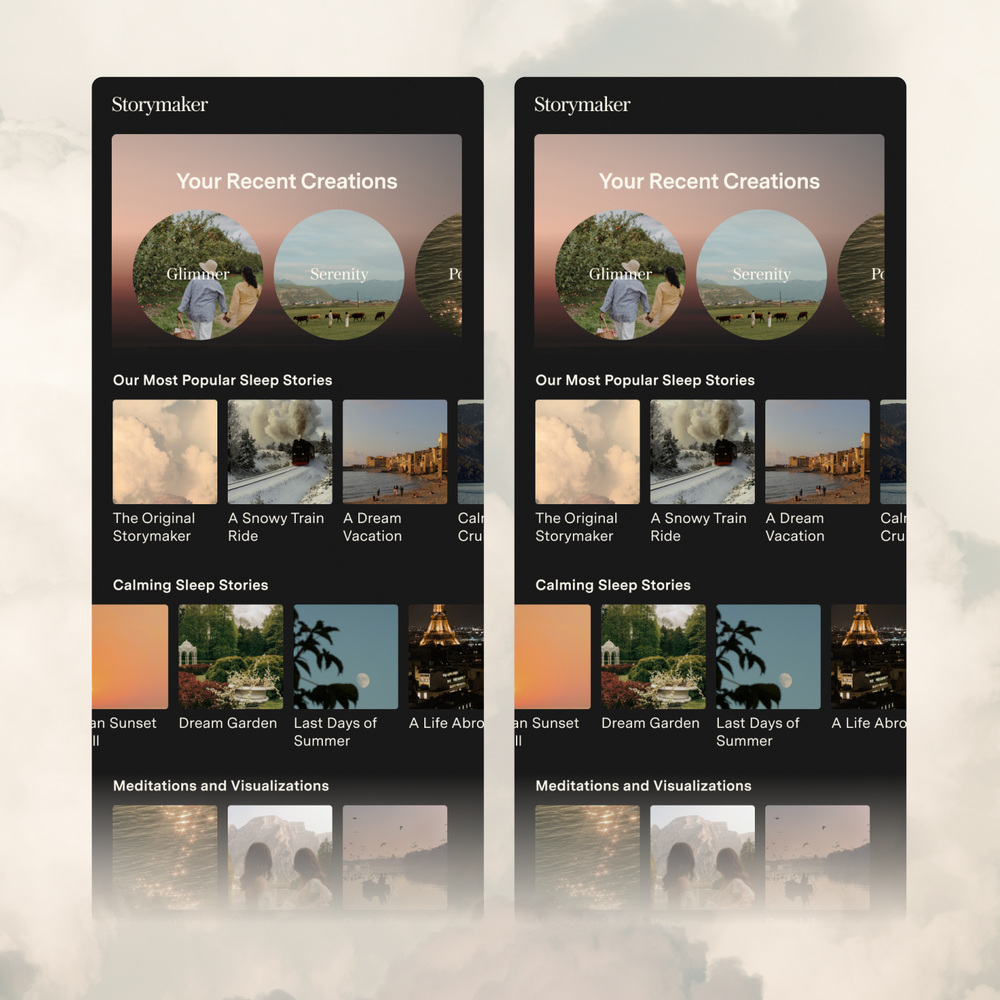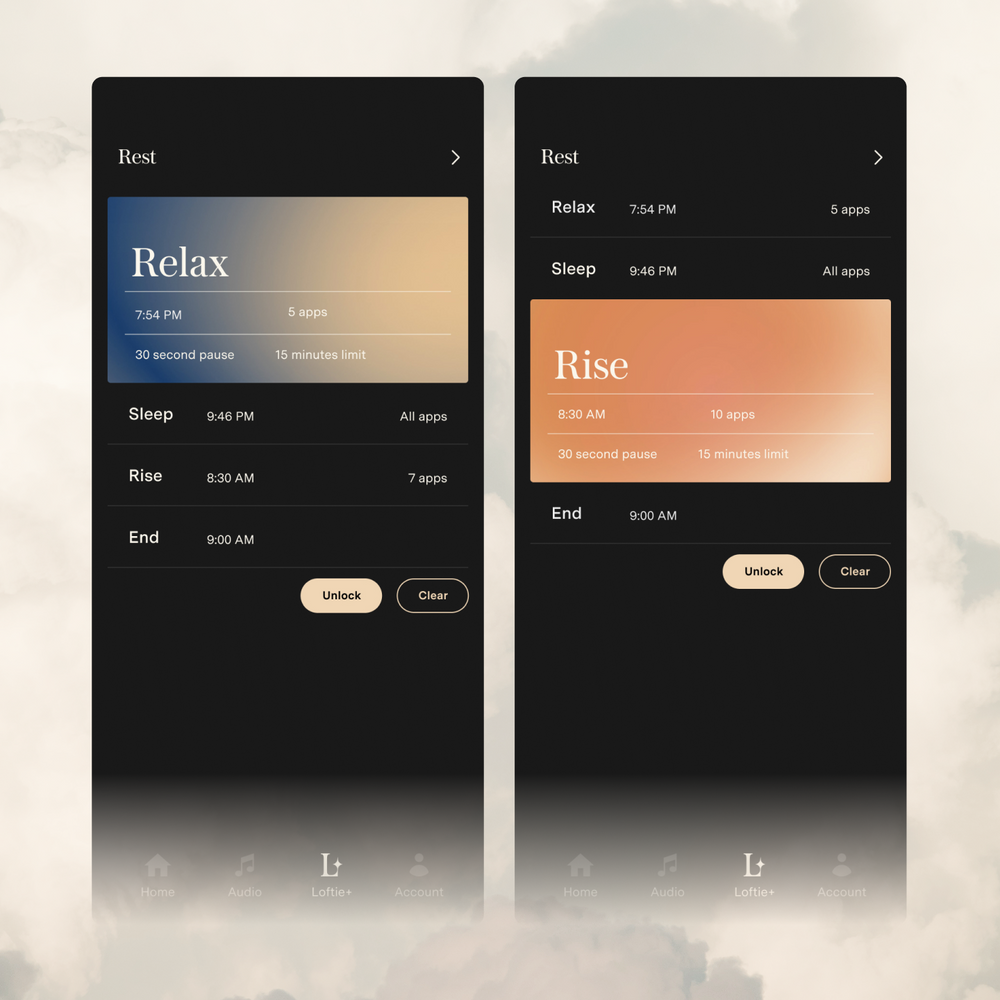Was bedeutet das Wolkensymbol?
Wenn auf Ihrer Uhr ein Wolkensymbol angezeigt wird, bedeutet dies, dass ein neues Software-Update für die Uhr zum Herunterladen verfügbar ist.
Sie können Ihre Uhr jederzeit aktualisieren, wir empfehlen jedoch, Loftie stets auf dem neuesten Stand zu halten. Wählen Sie vor dem Update einen Zeitpunkt, an dem Sie Loftie einige Stunden lang nicht verwenden.
Während eines Updates Bitte lassen Sie Loftie an die Stromversorgung und eine 2,4-GHz-WLAN-Verbindung angeschlossen .
So starten Sie ein Update:
1. Stellen Sie sicher, dass Ihre Uhr angeschlossen ist (wenn auf dem Bildschirm ein Batteriesymbol angezeigt wird, ist sie nicht richtig angeschlossen).
2. Verwenden Sie die Tasten oben auf der Uhr, um zum Menü EINSTELLUNGEN zu gelangen
3. Scrollen Sie nach unten zu „Neustart“ (wenn die Uhr nicht angeschlossen ist, wird hier „Ausschalten“ angezeigt).
4. Warten Sie nach dem Neustart, bis die Uhr neu gestartet ist. Sie werden gefragt, ob Sie ein Update durchführen möchten. Wählen Sie „Ja“.
5. Warten Sie, bis das Update abgeschlossen ist. Bitte starten Sie während eines Updates nicht neu und unterbrechen Sie weder die Stromversorgung noch das WLAN-Signal. Die Uhr wird während des Vorgangs möglicherweise mehrmals neu gestartet.
Hinweis: Wenn nach einem Update ein „!“ neben Ihren Lieblings-Audiodateien angezeigt wird, ist das normal. Es bedeutet, dass diese Dateien neu formatiert oder erneut heruntergeladen werden, um Leistung und Klangqualität zu verbessern. Dies kommt zwar nicht oft vor, aber wenn doch, sollten die Titel innerhalb weniger Stunden wieder verfügbar sein. Sollten Sie länger als 24 Stunden warten und die Dateien immer noch nicht angezeigt werden, kontaktieren Sie uns bitte unter support@byloftie.com. Wir helfen Ihnen gerne, alles wieder zum Laufen zu bringen.