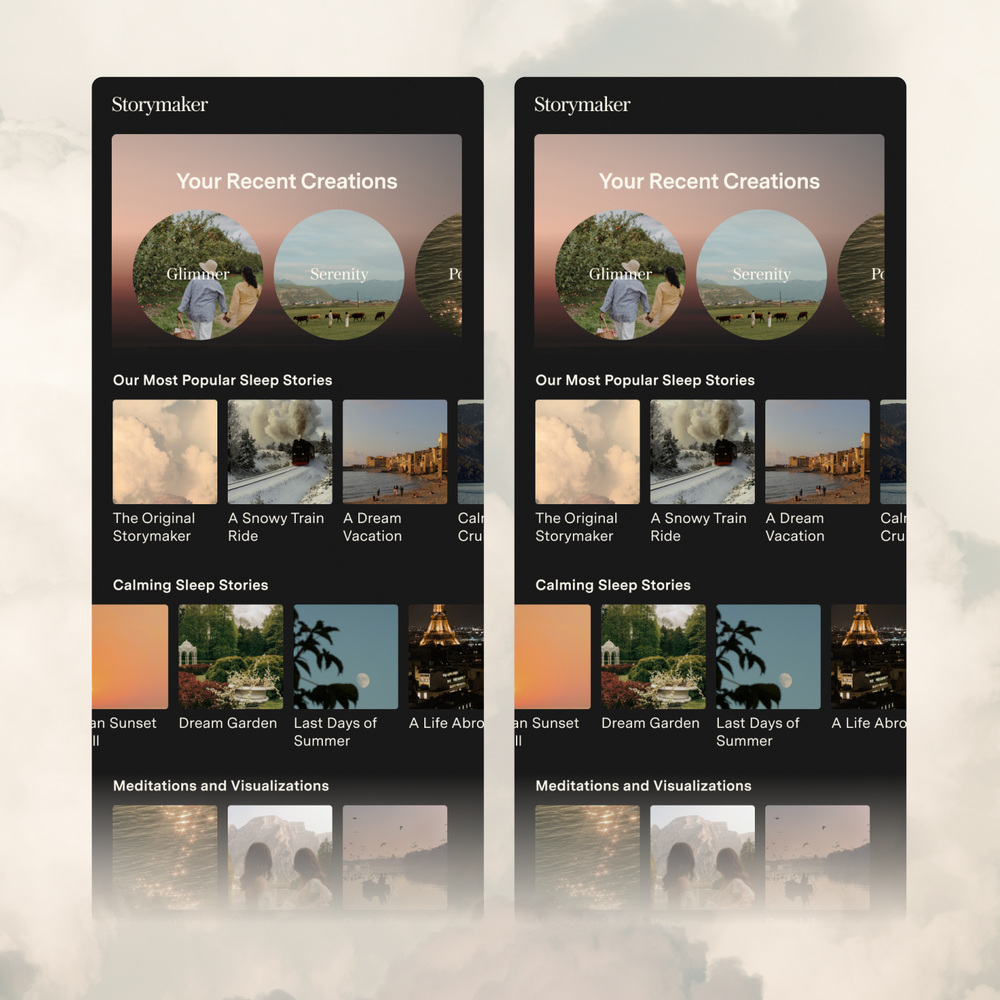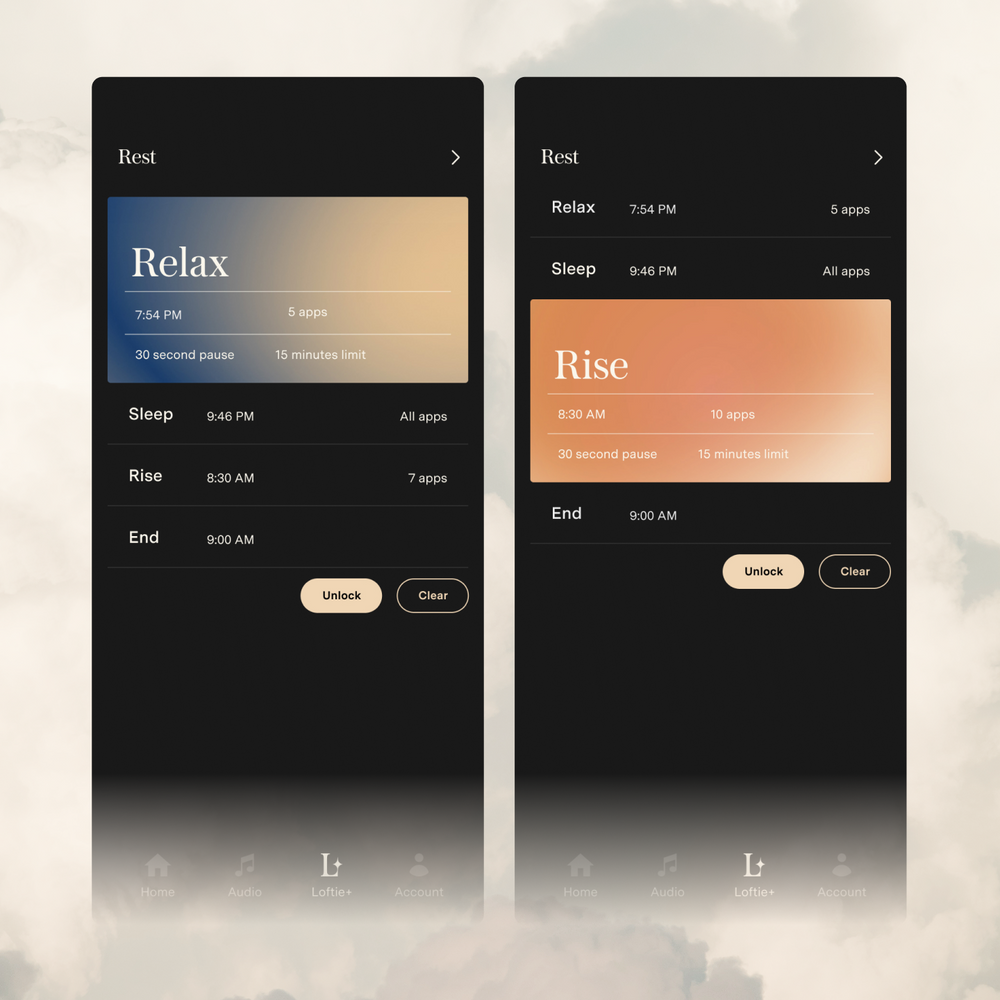Alexa
So richten Sie ein
- Holen Sie sich den Loftie-Skill: Suchen und aktivieren Sie den „Loftie“-Skill auf Ihrem Alexa-Gerät.
- Anmelden: Verwenden Sie zum Anmelden Ihre E-Mail-Adresse für die Loftie-App. Stellen Sie sicher, dass es sich um dieselbe E-Mail-Adresse handelt, die Sie für die Loftie-App verwenden.
- Berechtigungen: Erteilen Sie Berechtigungen für E-Mail und Name.
Anwendung
Allgemeiner Befehl: Beginnen Sie immer mit „Alexa, öffne Loftie und …“
Lampenhelligkeit
- Die Helligkeitsstufen reichen von 1 (am wenigsten hell) bis 5 (am hellsten).
Befehle:
- „Alexa, öffne Loftie und stelle die Helligkeit meiner Lampe auf 3.“
- „Alexa, öffne Loftie und ändere die Helligkeit meiner Lampe auf 4.“
- „Alexa, öffne Loftie und ändere die Lampenhelligkeit auf 2.“
Lampenleistungsregelung
Einschalten:
- „Alexa, öffne Loftie und schalte meine Lampe ein.“
- „Alexa, öffne Loftie und schalte meine Loftie-Lampe ein.“
Ausschalten:
- „Alexa, öffne Loftie und schalte meine Lampe aus.“
- „Alexa, öffne Loftie und schalte meine Loftie-Lampe aus.“
Weitere Informationen
- Derzeit kann Alexa weder die Uhr steuern noch die Lampenfarben ändern.
- Stellen Sie sicher, dass Ihre Alexa-E-Mail-Adresse mit der E-Mail-Adresse in der Loftie-App übereinstimmt. Bei Bedarf können Sie Ihre Loftie-E-Mail-Adresse über die App ändern:
- Gehen Sie zu Einstellungen (drei Striche oben rechts)
- Klicken Sie auf Konto
- Scrollen Sie nach unten und wählen Sie „E-Mail ändern“